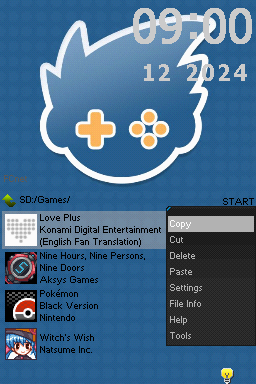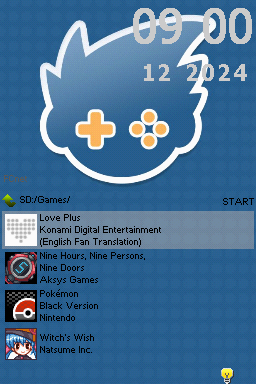
GBATemp v3
LeonPro12Downloads
Download gbatemp.v3.7zTheme Installation Instructions
-
Download
gbatemp.v3.7z. -
Open/Extract the
.7zarchive. You can use 7-Zip to do this. -
Inside the 7z archive, you will find a folder called
gbatemp.v3. Copy this folder to/__rpg/ui(or/__aio/uifor AKAIO) on your flashcart’s SD card. -
Place the SD card back into your cart, and boot into the cart.
-
Press the
STARTkey to open the AKMenu/WoodR4 start menu popup, then selectSettings. -
Set the theme to
gbatemp.v3, then pressAto save, andAagain to restart.